[WooCommerce] Shop Setup
If you didn't use the Theme Demo Data Import feature available from the theme, you might need to setup your Shop pages (WooCommerce) manually. If you are new to this, if might be a bit difficult to know how it works. Luckily, WooCommerce has a very nice Setup Wizard feature which would be prompted when the plugin is first time installed.
** If you used Demo Data Import, you need to skip the Setup Wizard. Our demo data import already included the shop pages for you.
The setup wizard screen looks like this:
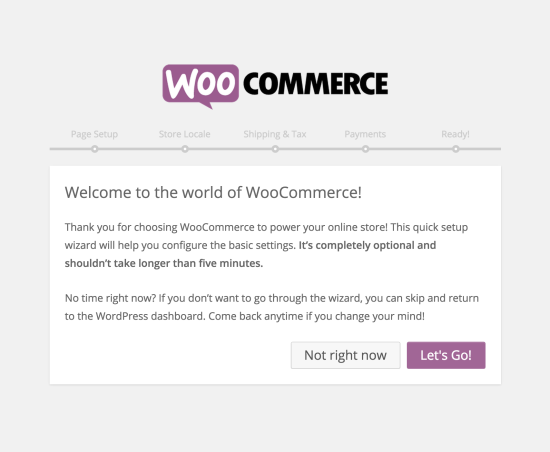
If you happened to skip this window before, you can still run this wizard by doing this:
- Go to WooCommerce settings page, WooCommerce > Settings.
- Click the Help drawer button at the top right of the page.
- Click the Setup Wizard tab and then click the button to start the wizard.
The wizard has 4 main settings: Page Setup, Store Locale, Shipping & Tax, and Payments. You could change these settings again later from the WooCommerce > Settings page.