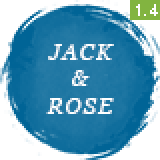
[Jack & Rose] Recommended Image & Video Size
To get the optimum performance, we have some guidelines on your media files size. Each theme has different design, therefore you have to adjust your media files size to the optimum size. Some issues that might occurs if you upload wrong size media files:
- Slow performance. Uploading big media files size (e.g. larger than 1MB / image) could cause slow loading performance on your website.
- Images blurred. In some elements (e.g. background) you need to upload a "large" size (not too large though), otherwise your images won't look sharp or blurred.
Those issues above are NOT considered as a theme's issue. Uploading the wrong size of media files doesn't mean the theme is "bad designed", or "slow". Please follow these guidelines below:
Recommended image size
- Hero image: recommended size: 1600x900px.
- Row (section) background image: recommended size: 1600x900px.
- Blog post featured image: recommended size: 1080px width when in no sidebar layout or 760px width when sidebar is activated.
- Grid styled images: depends on the number of columns you set, recommended size: 540px width (half of 1080px, for 2 columns layout).
Recommended video size
If you are using video background for your hero section, you need to convert your videos into 3 formats: mp4, ogv (or ogg), webm. These 3 formats are recommended since some browsers has their own video support preferences. Each format should have same filename. e.g.:
- http://domain.com/wp-content/uploads/2015/11/hero-video.mp4
- http://domain.com/wp-content/uploads/2015/11/hero-video.webm
- http://domain.com/wp-content/uploads/2015/11/hero-video.ogv
It is also recommended to keep your file sizes at the optimal minimum size, so it's bandwidth friendly. you can try change the frame width/height, lower the bitrate, etc.