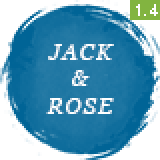
[Jack & Rose] Setup the RSVP Ribbon Menu
Unlike the standard navigation which you can customize from Appearance > Menus, the ribbon menu is an unique feature on Jack & Rose, and can only be configured from the Customizer. Navigate to Appearance > Customize > Header, you would find some options to configure the ribbon menu.
"Ribbon target URL" option should be set to your home page URL + your section's target anchor ID. For example, if you want to redirect your ribbon menu to RSVP section on your homepage (http://example.com), you should fill it with http://example.com/#rsvp.
Please note, you need to set the RSVP section's Anchor ID to "rsvp" on the Page Builder, otherwise the scrolling navigation wouldn't work.